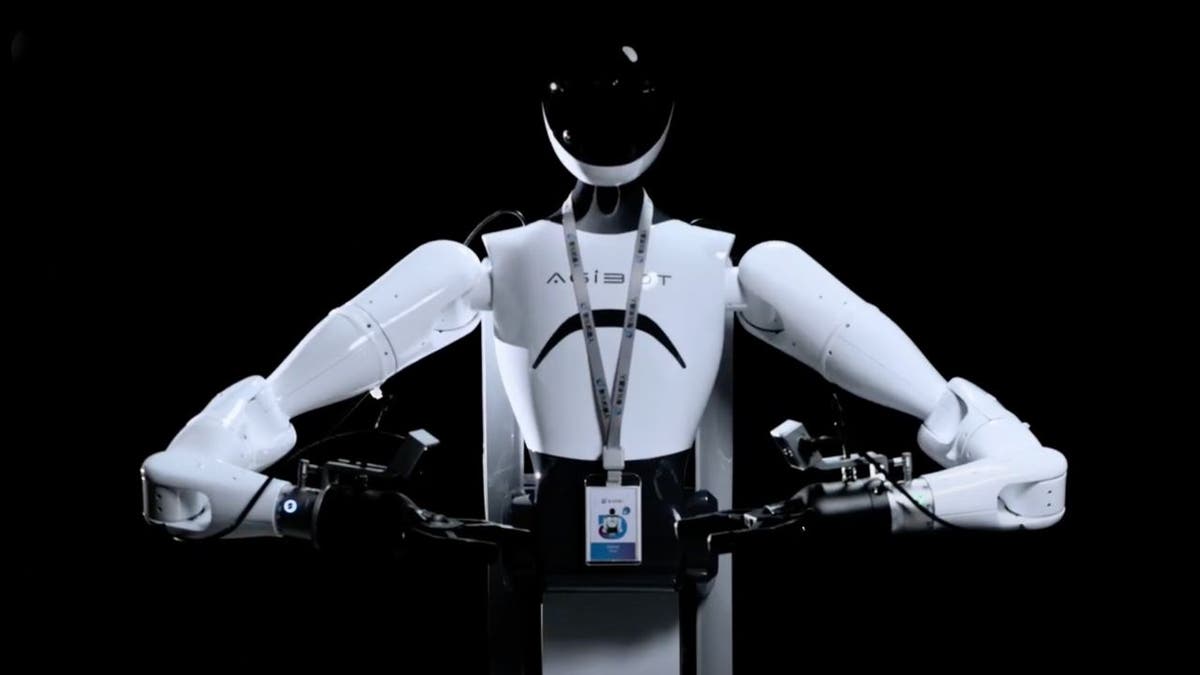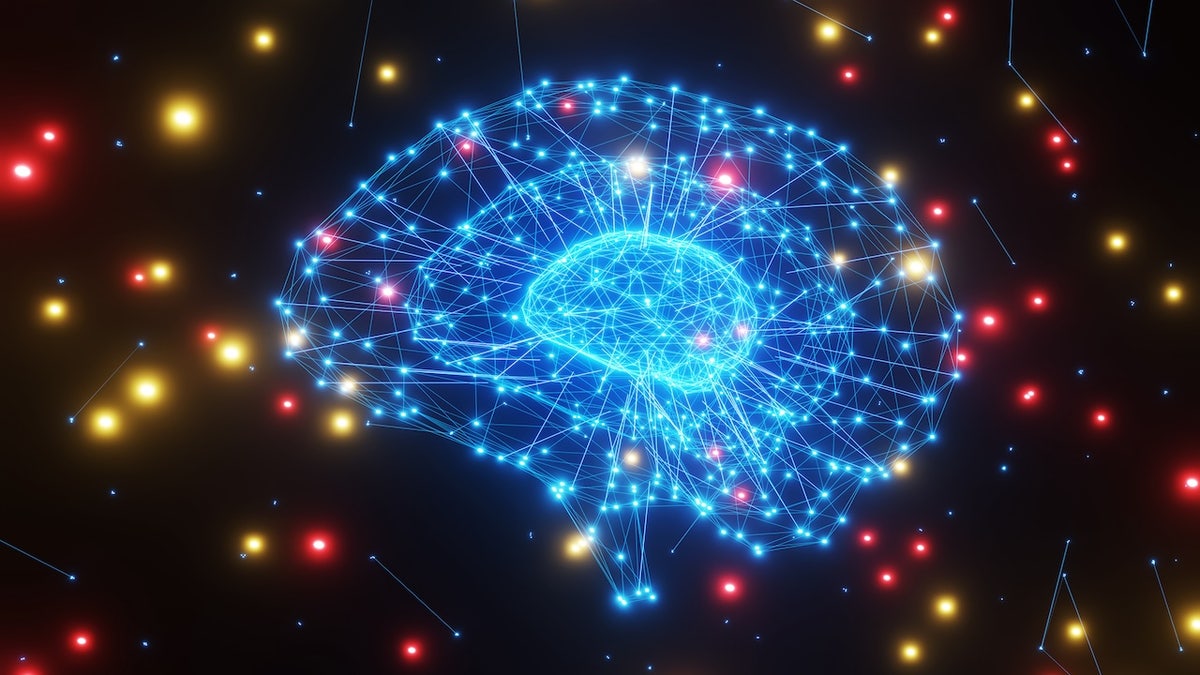At its best, today’s tech makes life easier. The trick is, you need to know the insider secrets. Luckily you have me.
Win a pair of $329 Ray-Ban Meta smart glasses. Enter here, no purchase necessary!
Here’s one to make your AI results better. With ChatGPT or any other, the more constraints you give, the better your answer. It’s called priming. Examples: “Limit your response to 250 words,” “Give me the list in bullet points” and “Format the results as a table.”
Sweet. Let’s keep going with 10 more tips and tricks.
5-MINUTE CLEANUP FOR YOUR PHONE AND COMPUTER
1. Ctrl + Z (undo) isn’t just for Word docs
Did you accidentally delete an email, close a browser tab or move a file? Ctrl + Z on a PC (Cmd + Z on a Mac) is the universal lifesaver. Use it everywhere, from editing spreadsheets to undoing changes in most apps. It’s a superpower.
2. Screenshots for the win
Forget scrambling for a pen and paper — just take a screenshot! Whether it’s a recipe, directions or an annoying error message, capturing your screen can save time and frustration. On your PC, hold down your Windows key + Shift + S. On a Mac, it’s Cmd + Shift + 4.
I have more time-saving keyboard tricks here.
From key shortcuts to easy, on-demand podcasts and magazines, these tech tips will help save you time and money this year. (iStock)
3. Use your voice more
You’ll be surprised by what you can tell your phone to do. For starters, forget fumbling for an app. Just say, “Hey, Siri, open Instagram” or, for Google Assistant, “Open Spotify.” You can also tell your assistant to call someone in your contacts, set a reminder, take a photo, convert milliliters to ounces, turn on the flashlight, flip a coin — the list goes on.
Pro tip for voice texting: To delete the last word you dictated, say, “Delete the last word.” To delete the last sentence, say, “Clear sentence.” If you want to get rid of everything you just said, say, “Clear all.”
DON’T SCAM YOURSELF WITH THE TRICKS HACKERS DON’T WANT ME TO SHARE
4. Because you never have a pen
Snap a pic with your phone’s camera, and you can copy, search or translate the text. On iPhone: Open the image in Photos. Tap and hold the text and select an option. On Android: Open a pic in Google Photos, then tap on the Lens icon. Select the text, then tap the action you want to take.
Phone photos a mess? How to delete duplicates

ChromeOS Flex can help breathe new life into your old laptop. (iStock)
5. Bring your old laptop back to life
Install ChromeOS Flex, a free, cloud-based operating system. With processing done on Google’s servers and a bare-bones interface, you’ll get surprisingly good performance. Your PC needs to meet these minimum specs: x64 CPU, 4GB of RAM, 16GB of storage and a USB port for installation.
6. Calling back a random number?
Hide yours first. Punch in star, 6 and 7, followed by the number you’re calling, and that’s it. The caller will see “Private” or “Blocked.” If you want your number hidden all the time, change the settings on your smartphone. On an iPhone, tap Settings > Phone > Show My Caller ID. Toggle it Off. On Android, the option is called Hide Number.
7. Instant podcasts about anything
Google’s NotebookLM lets you upload audio files, notes, documents or anything else, then search them, find citations (from your own docs) or produce a snazzy podcast you can listen to. It’s impressive. Reader Bob told me after he heard about it on my show, he used it to create training modules for his employees.
Grandfluencers: Folks trading retirement for internet fame

Apple AirTags can help you keep tabs on your kids and your valuables. (Photo by James D. Morgan/Getty Images)
8. Track the kids
Apple AirTags (iOS) or Tile trackers (Android) let you keep tabs on your little ones. Attach a tracker to their backpack, shoelaces or belt loop. Pro tip: At somewhere very public, like a Disney park, give your child’s tracker a unique name, like “Buzz Lightyear.” That way, if someone gets a “Tracker Nearby” alert, your child’s name won’t pop up.
9. Every mail has its day
It’s a game-changer for staying organized. In Apple Mail on your iPhone or iPad, compose your email as usual, then tap and hold Send. You’ll see options like “Send Later,” where you can select a specific date and time for delivery. In Gmail, after drafting your email, click the small arrow next to the Send button and select Schedule Send.
10. Stop getting lured in at the grocery store
With an Amazon Prime account, you get access to a rotating library of popular magazines for free. Check them out here. Now you can read the latest weird royal rumors without paying for the magazine.
CLICK HERE TO GET THE FOX NEWS APP
Get tech-smarter on your schedule
Award-winning host Kim Komando is your secret weapon for navigating tech.
Copyright 2025, WestStar Multimedia Entertainment. All rights reserved.