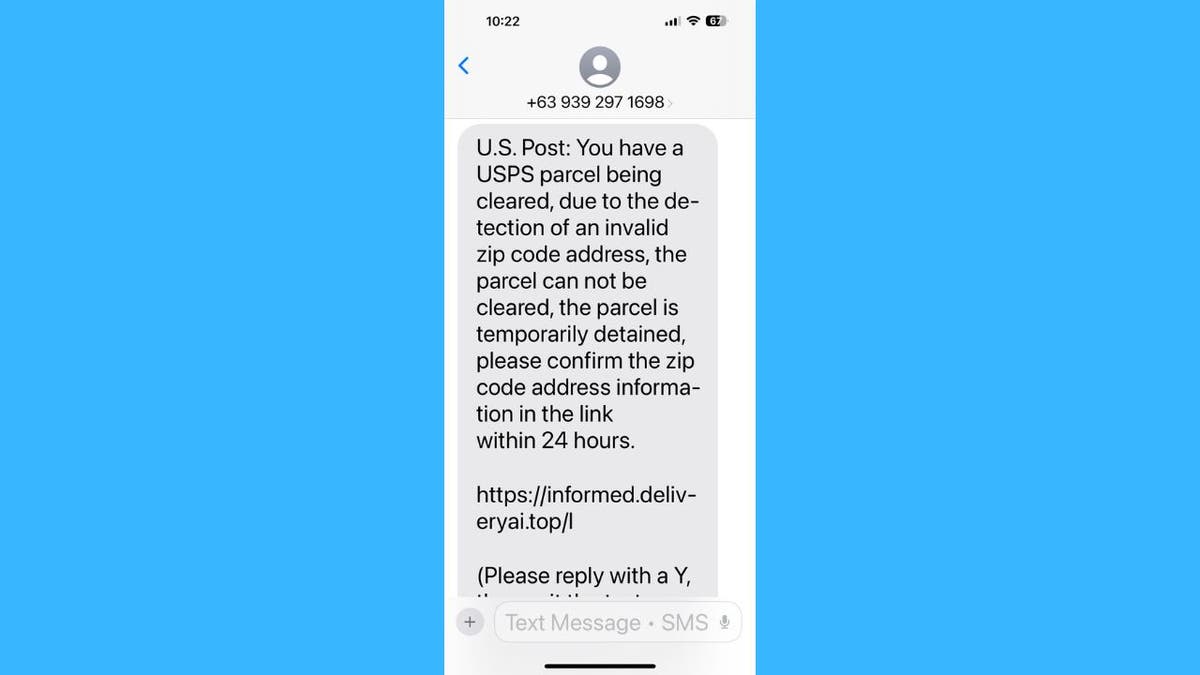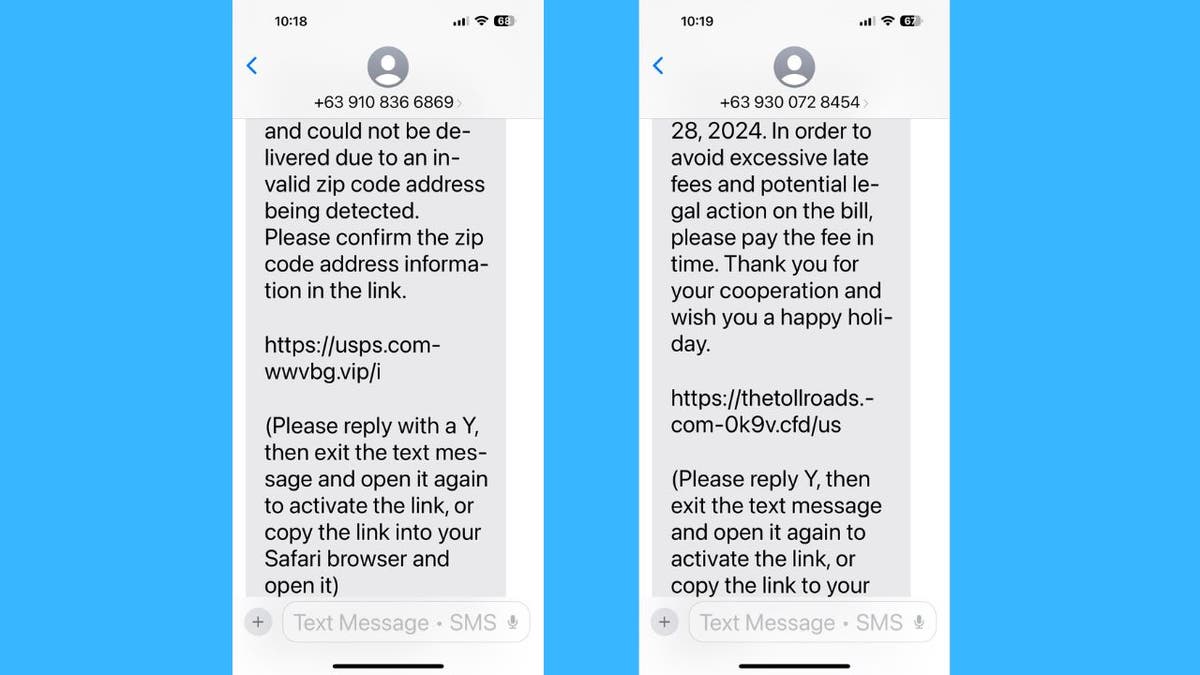iCloud scams are becoming increasingly sophisticated, targeting unsuspecting users with urgent messages about their accounts. Our team recently received two suspicious iCloud emails. We want to share our experience and provide comprehensive steps on how to identify and protect yourself from these scams.
GET SECURITY ALERTS + EXPERT TECH TIPS – SIGN UP FOR KURT’S NEWSLETTER – THE CYBERGUY REPORT HERE
iCloud email scam (Kurt “CyberGuy” Knutsson)
The anatomy of iCloud scams
iCloud scams typically follow a pattern designed to create a sense of urgency and fear. Let’s break down the two emails our team received below. Here is the urgent wording that the scammers used, “Payment Failure for iCloud Storage Renewal” and “iCloud Suspended. Fix it before Mon, 13 January 2025.” Both emails share common characteristics of phishing attempts, including urgent language, threats of account suspension or data loss, requests to update payment information, links to external websites and vague or incorrect account details. These emails are crafted to look legitimate, often mimicking Apple’s branding and tone. However, they contain several red flags that indicate they are scams.

iCloud email scam (Kurt “CyberGuy” Knutsson)
BEST ANTIVIRUS FOR MAC, PC, IPHONES AND ANDROIDS – CYBERGUY PICKS
How to identify iCloud scams
To protect yourself from falling victim to these scams, look out for these telltale signs:
- Check the sender’s email address: Legitimate Apple emails will always come from “@apple.com” or “@icloud.com” domains. The scam email address is not even close to that.

iCloud email scam showing the sender’s bogus email address (Kurt “CyberGuy” Knutsson)
- Look for spelling and grammatical errors: Scam emails often contain mistakes that official communications wouldn’t have.
- Be wary of urgent deadlines: Scammers create arbitrary deadlines to pressure you into acting quickly without thinking.
- Verify account details: If the email mentions account information, check if it matches your actual iCloud details.
- Hover over links without clicking: This allows you to preview the URL and check if it’s legitimate, as in the example below, which, as you can see, is not from Apple.

iCloud email scam showing the URL preview being bogus (Kurt “CyberGuy” Knutsson)
Steps to protect yourself
If you receive a suspicious email claiming to be from Apple or iCloud, follow these steps:
- Don’t click any links or download attachments: These could lead to phishing sites or install malware on your device.
- Use strong antivirus software: Consider installing reputable antivirus software to help protect against malware. The best way to safeguard yourself from malicious links that install malware, potentially accessing your private information, is to have antivirus software installed on all your devices. This protection can also alert you to phishing emails and ransomware scams, keeping your personal information and digital assets safe. Get my picks for the best 2025 antivirus protection winners for your Windows, Mac, Android and iOS devices.
- Check your account directly: Instead of using links in the email, go directly to appleid.apple.com or check your device settings.
- Update your Apple ID password: If you suspect your account may have been compromised, change your password immediately.
- Enable two-factor authentication (2FA): 2FA adds an extra layer of security to your Apple ID.
- Report the phishing attempt: Forward suspicious emails to [email protected].

iCloud email scam (Kurt “CyberGuy” Knutsson)
- Invest in personal data removal services: While no service promises to remove all your data from the internet, having a removal service is great if you want to constantly monitor and automate the process of removing your information from hundreds of sites continuously over a longer period of time. Check out my top picks for data removal services here.
THAT APPLE ID DISABLED MESSAGE? IT’S A DANGEROUS SCAM
What to do if you’ve been scammed
Follow these steps if you think you may have fallen for an iCloud scam.
1) Change your Apple ID password immediately: Ensure you create a strong, unique password that you haven’t used on other accounts.
2) Check for any unauthorized changes to your account settings or payment information: Go to account.apple.com and review any devices, personal information or security settings that look unfamiliar.
3) Contact Apple Support directly through official channels for assistance: Forward the suspicious email to [email protected] or [email protected] to help Apple track and block these scams.
4) Monitor your financial accounts for any suspicious activity: If you provided payment information, cancel and replace your credit card immediately and pay close attention to even small unauthorized charges.
5) Consider placing a fraud alert on your credit reports: Report the scam to the Federal Trade Commission and Internet Crime Complaint Center to help combat these fraudulent activities.
6) Use an identity theft protection service: Identity theft companies can monitor personal information like your Social Security number, phone number and email address and alert you if it is being sold on the dark web or being used to open an account. They can also assist you in freezing your bank and credit card accounts to prevent further unauthorized use by criminals. See my tips and best picks on how to protect yourself from identity theft.
FBI’S NEW WARNING ABOUT AI-DRIVEN SCAMS THAT ARE AFTER YOUR CASH
Kurt’s key takeaways
Remember, Apple will never ask you to provide personal information, passwords or security codes via email, text message or phone call. If you’re ever in doubt about the legitimacy of a communication from Apple, always err on the side of caution and contact Apple directly through their official website or support channels. By staying vigilant and following these guidelines, you can better protect yourself from iCloud scams and keep your personal information secure. Don’t let the urgency of these messages cloud your judgment. Take a moment to verify before you act, and you’ll be much safer in the long run.
Have you ever been targeted by an iCloud or Apple-related scam? Let us know by writing us at Cyberguy.com/Contact.
For more of my tech tips and security alerts, subscribe to my free CyberGuy Report Newsletter by heading to Cyberguy.com/Newsletter.
Ask Kurt a question or let us know what stories you’d like us to cover.
Follow Kurt on his social channels:
Answers to the most asked CyberGuy questions:
New from Kurt:
Copyright 2025 CyberGuy.com. All rights reserved.