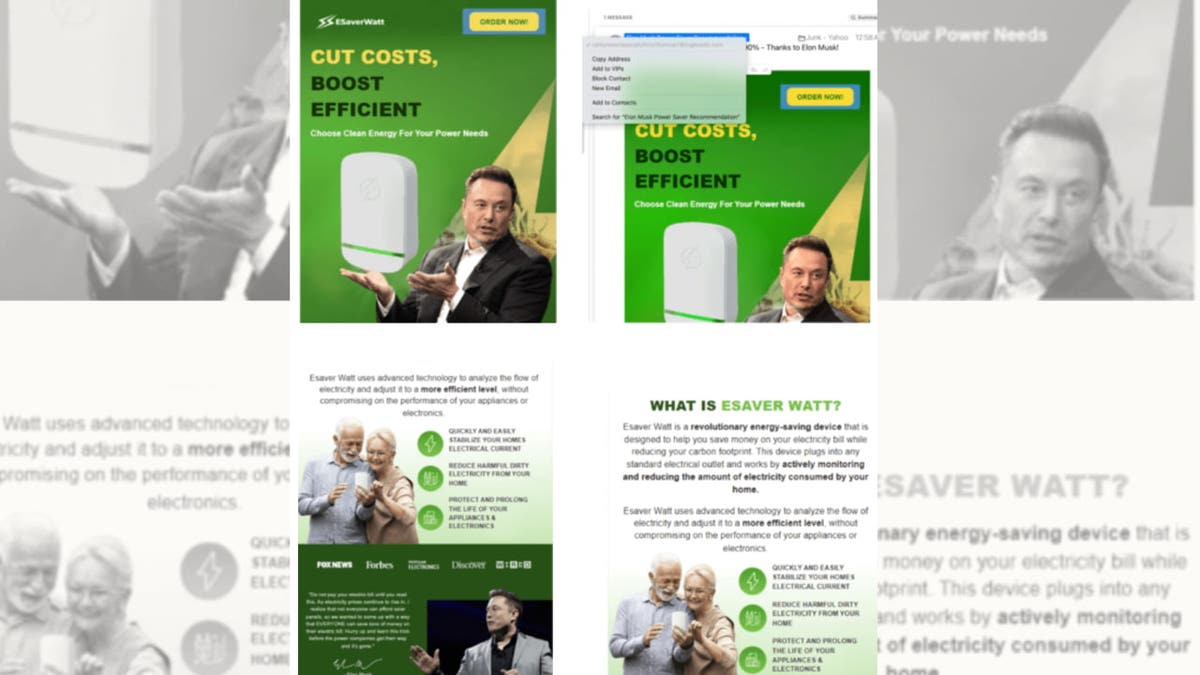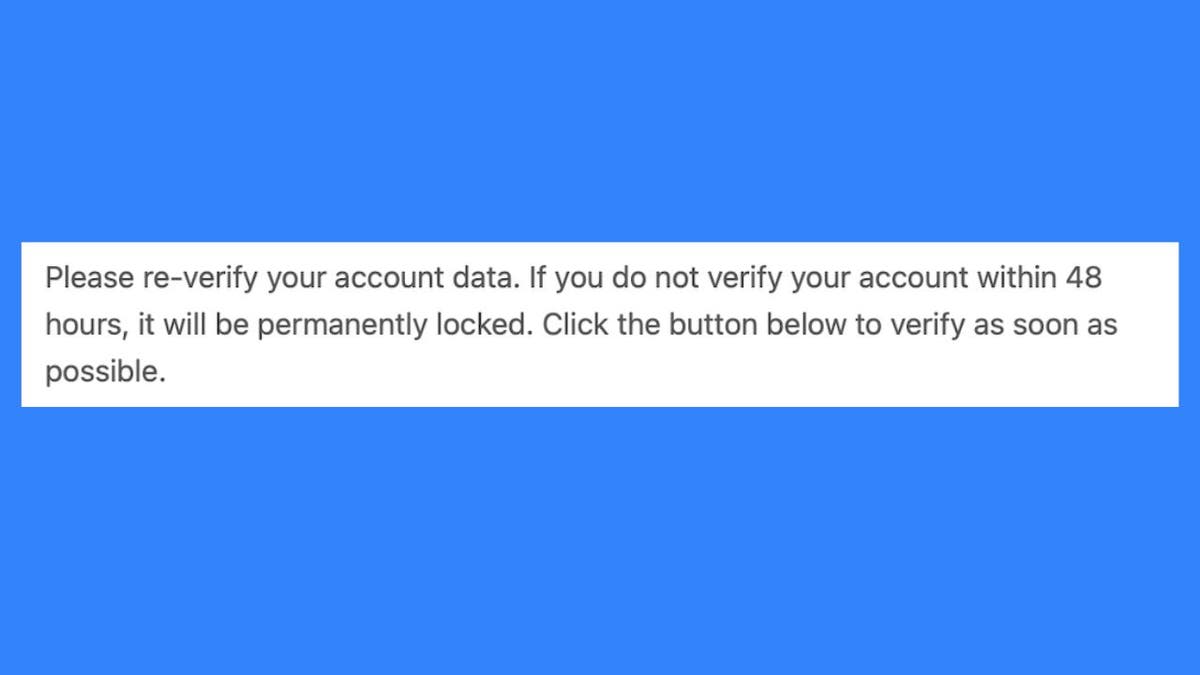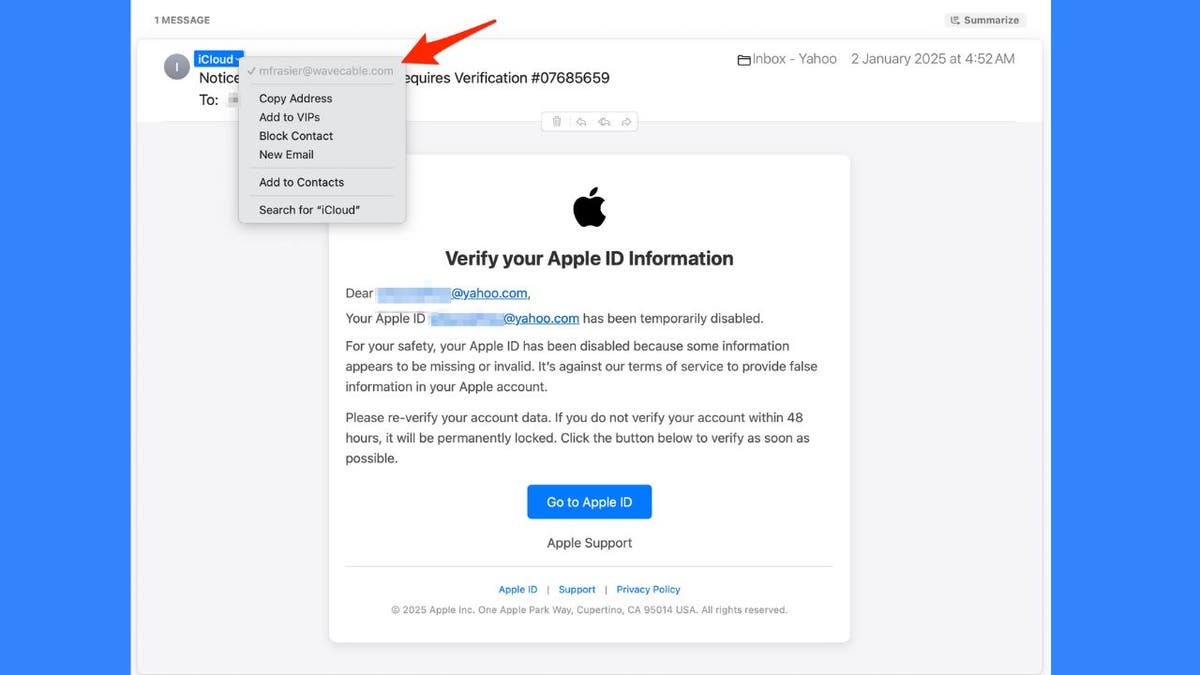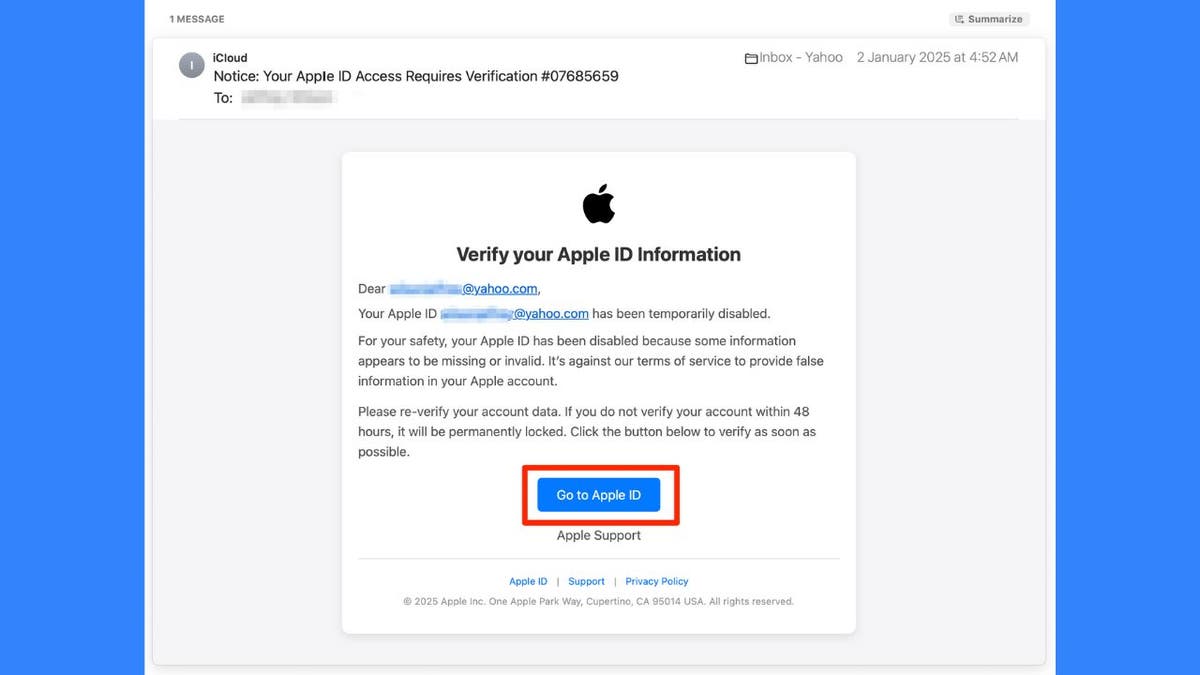Elon Musk, known for leading companies like Tesla, SpaceX, Neuralink and X.AI and buying and rebranding Twitter as X, often finds his name linked to innovation and futuristic ideas. But his reputation also makes him a prime target for scammers.
In the past, fraudsters have used Musk’s name in cryptocurrency schemes. Now, a new scam is making the rounds. This time, scammers are promoting bogus “energy-saving” devices, falsely associating Musk with these products to gain credibility. These devices, which don’t work as advertised, are being marketed as revolutionary solutions, duping people into spending money on what is essentially a scam.
We received this email from Rick in Wilkesboro, North Carolina:
“I’ve been receiving emails offering an energy-saving device developed by Elon Musk. It claims the device can reduce energy bills by 50%. I never attempted to contact anyone associated with Elon Musk, nor have I done any internet searches for such a device. Are these emails legit or another attempt by scammers hoping I click on their links?”
GET SECURITY ALERTS, EXPERT TIPS – SIGN UP FOR KURT’S NEWSLETTER – THE CYBERGUY REPORT HERE
Rick, it sounds like those emails are likely scams. There have been numerous reports of scammers using Elon Musk’s name to promote fake energy-saving devices. These scams often claim that the device can drastically reduce energy bills, but there is no evidence that Elon Musk or any of his companies are involved in such products.
Let’s dive into how this scam works and share some ways you can stay safe.
Illustration of a scammer at work (Kurt “CyberGuy” Knutsson)
How does Elon Musk’s energy-saving scam work?
The Elon Musk energy-saving scam works by using flashy online ads, unsolicited emails and other deceptive tactics to lure victims. Scammers promote so-called “revolutionary” devices through social media, pop-ups, emails and even search engine ads, claiming the products are backed by Musk.
These ads often include fake customer reviews, exaggerated claims of slashing electricity bills by 50% or more and time-limited discounts to create urgency. Names of devices advertised in these scams include the Power Pro Save, Heunwa Power Save, Stop Watt, Miracle Watt, True Watt, Real Watt, Watt Rescue, Esaver Watt, Pro Power Save, Voltmod and more.
Clicking on these ads leads you to sales websites designed to look legitimate. They feature fake logos, doctored before-and-after photos and bogus celebrity endorsements to build trust. The sites throw around pseudo-scientific jargon like “stabilizing electrical currents” or “rebalancing loads” to sound convincing. They also use tactics like showing inflated “regular” prices crossed out to make the current offer seem like a huge bargain.
If you look closely, though, the red flags are clear. These sites lack basic details like a company address, contact number or business registration information. Instead, they push you to place an order through an online form, demanding full payment upfront via credit card or PayPal.
After paying, customers might receive a cheap, non-functional plastic device, or sometimes nothing at all. These devices don’t reduce electricity usage. They might even waste more power. But by the time you realize it, the scammers have already pocketed your money.
Elon Musk scam email ads (Kurt “CyberGuy” Knutsson)
DON’T CLICK THAT LINK! HOW TO SPOT AND PREVENT PHISHING ATTACKS IN YOUR INBOX
The truth about energy-saving devices
Over the years, plenty of power-saving scams have promised to cut down or even eliminate your electricity bill by simply plugging in their devices. The reality is that there’s no device you can plug in that will actually reduce your electricity usage or lower your household bill.
These products often claim to “stabilize voltage” or “reduce power waste.” While voltage stabilization can be useful in industrial settings, it doesn’t make much difference for typical home appliances. Most household appliances are already designed to run efficiently without the issues these devices claim to fix.
If you’re serious about saving on electricity, focus on practical solutions like upgrading to energy-efficient appliances, using smart home devices or adjusting your energy usage schedule.
WHAT IS ARTIFICIAL INTELLIGENCE (AI)?
A person checking email on a phone (Kurt “CyberGuy” Knutsson)
SNEAKY SCAMMERS DRAIN BANK ACCOUNT IN SINISTER PHONE PHISHING SCHEME
Red flags to watch out for
Too good to be true: Claims of reducing energy bills by 50% or more are often exaggerated and unrealistic.
Unsolicited emails: Receiving emails out of the blue, especially when you haven’t shown interest in such products, is a common tactic used by scammers.
Use of celebrity names: Scammers frequently use well-known names like Elon Musk to lend credibility to their schemes.
Suspicious links: Be cautious of clicking on links in unsolicited emails. They can lead to phishing sites designed to steal your personal information. Get my picks for the best 2025 antivirus protection winners for your Windows, Mac, Android and iOS devices.
10 ways to stay safe from such scams
1. Verify the email: Phishing emails are a common tool scammers use to trick people into buying fake products or giving away personal information. These emails often look like they’re from legitimate sources, but they contain links that lead to fraudulent websites or prompt you to download malicious attachments. Always check the sender’s email address and look for signs of a fake message, like poor grammar or urgent calls to action.
2. Verify claims: If you’re curious about a product, do some research from reputable sources before taking any action.
3. Do not click links: Avoid clicking on any links or downloading attachments from these emails. Instead, hover over the link to see its true destination. This can help you identify if it leads to a legitimate site or a malicious one.
4. Have strong antivirus software actively running on your devices: Ensure you have reliable antivirus software installed on your devices. Antivirus software helps protect your devices from malware, viruses and other security threats. Regularly update the software to ensure it can detect and remove the latest threats. Get my picks for the best 2025 antivirus protection winners for your Windows, Mac, Android and iOS devices.
5. Examine the website carefully: Scammers often create websites that look professional, but they’re easy to spot with a few simple checks. Look for missing or suspicious information, like the absence of a business address, phone number or business registration details. If there are fake testimonials or celebrity endorsements, that’s a red flag.
GET FOX BUSINESS ON THE GO BY CLICKING HERE
6. Don’t fall for “too good to be true” deals: Scammers rely on offering deals that seem too good to pass up, like massive discounts or a “limited time offer.” If an ad claims you can save 50% or more on a product, be skeptical. Real, quality products usually don’t come with such extreme savings, and high-tech devices like those promoted by scammers rarely live up to the hype. If it feels like too good a deal, it probably is.
7. Watch out for unusual payment methods: One of the easiest ways to spot a scam is by how the scammers ask you to pay. If a website asks for payment upfront via credit card or PayPal with no option to verify or ship the product first, it’s a major red flag. Scammers take your money upfront and have no intention of sending you anything of value. Stick to reputable payment methods that offer buyer protection, and avoid sites that ask for payment without proper verification.
8. Mark spam email as junk or spam: Most email providers have a feature that allows you to flag spam emails and move them to a separate folder. This can help you filter out spam emails from your inbox and also improve the spam detection of your email provider.
9. Do not share your email address publicly or with unknown sources: This can reduce the chances of your email address being collected by spammers. You can also use a disposable email or email alias for signing up for online services that you do not trust or need.
10. Use a personal data removal service: Scammers can obtain your information from various online sources, including data brokers, people search sites and public records. Using a data removal service can help reduce your digital footprint, making it harder for scammers to access your personal information. This proactive step can be crucial in preventing identity theft and minimizing the chances of falling victim to scams.
While no service promises to remove all your data from the internet, having a removal service is great if you want to constantly monitor and automate the process of removing your information from hundreds of sites continuously over a longer period of time. Check out my top picks for data removal services here.
YOUR EMAIL DIDN’T EXPIRE, IT’S JUST ANOTHER SNEAKY SCAM
Kurt’s key takeaway
Impersonation scams are a common way scammers steal your money. They often use well-known names like Elon Musk or big companies like Microsoft and Walmart to make you trust them, then trick you into giving away your financial details. To stay safe, avoid unsolicited emails or texts that promote products or offers. If you need to buy something, stick to trusted sellers like Amazon, Best Buy or other reputable platforms. Always double-check the legitimacy of any offer before making a purchase, especially if it comes from an unfamiliar source.
CLICK HERE TO GET THE FOX NEWS APP
Have you ever encountered a scam using a well-known name or brand? What happened? Let us know by writing us at Cyberguy.com/Contact
For more of my tech tips and security alerts, subscribe to my free CyberGuy Report Newsletter by heading to Cyberguy.com/Newsletter
Ask Kurt a question or let us know what stories you’d like us to cover
Follow Kurt on his social channels
Answers to the most asked CyberGuy questions:
New from Kurt:
Copyright 2025 CyberGuy.com. All rights reserved.
Kurt “CyberGuy” Knutsson is an award-winning tech journalist who has a deep love of technology, gear and gadgets that make life better with his contributions for Fox News & FOX Business beginning mornings on “FOX & Friends.” Got a tech question? Get Kurt’s free CyberGuy Newsletter, share your voice, a story idea or comment at CyberGuy.com.